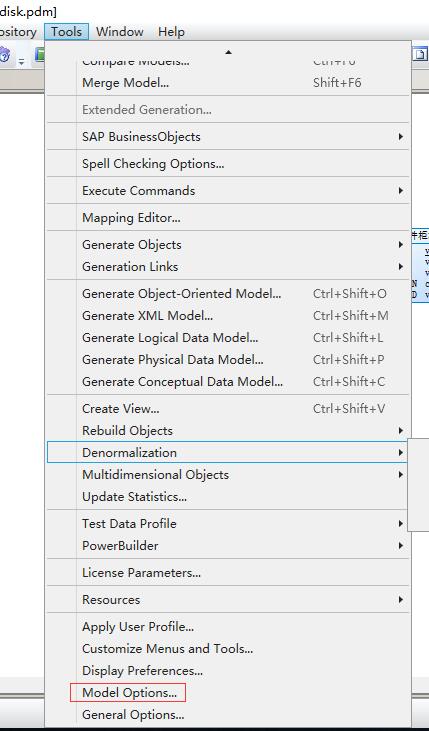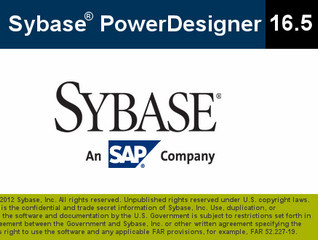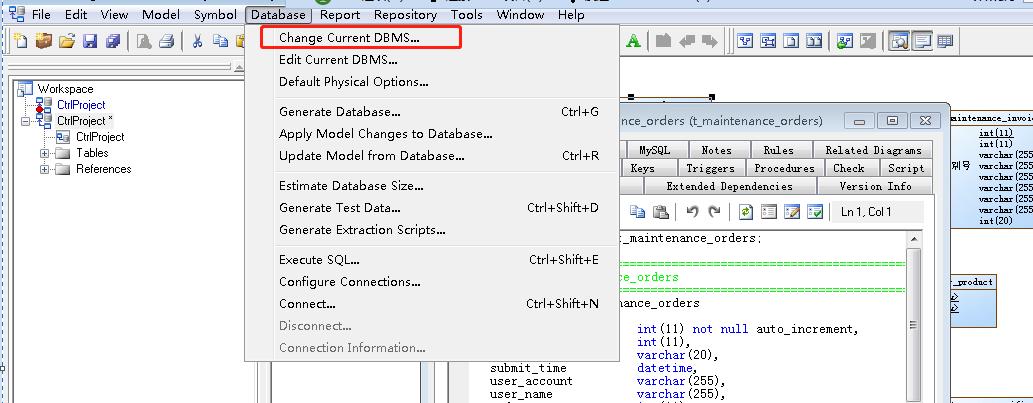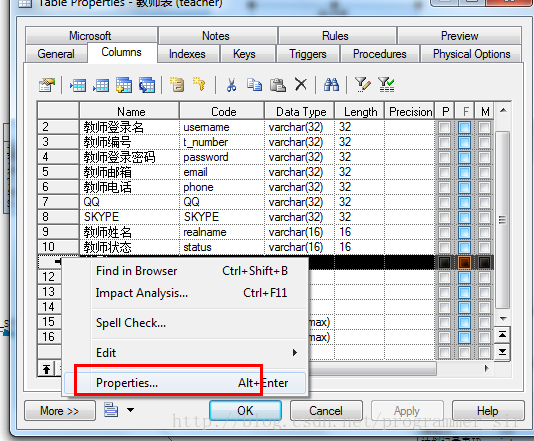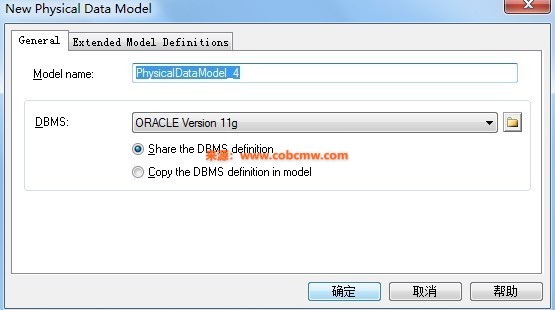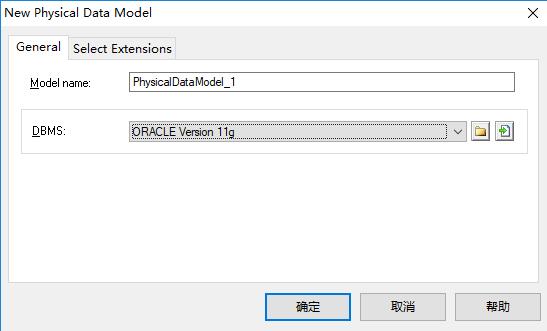排序
PowerDesigner设置Name和Code不进行自动同步
PowerDesigner Version 16.6.6.1设置Name和Code不进行自动同步。选中想要设置的物理模型之后,在顶部导航Tool->Model Option执行下面操作: PowerDesigner 修改name时code不跟着变; PowerDe...
PowerDesigner中table code转大写
新建一个toUppercase.vbs文件,内容如下: Option Explicit ValidationMode = True InteractiveMode = im_Batch Dim mdl ' the current model ' get the current active model Set mdl = Active...
PowerDesigner设置MySQL数据库主键字段自增方法(图文)
环境 PowerDesigner 15.1 数据库: MySQL 设置步骤 不同数据库自增不同,这里是针对的mysql,设置方法如下:
PowerDesigner设置默认值,设置不为空约束
1.PowerDesigner设置默认值 用工具打开表,找到Columns,然后选中你要修改的字段值,点属性: 找到Standard Checks,default选择即可。如下图: 2.设置不为空约束等 如下图: 在Column Propertie...
PowerDesigner同步Name到Comment 及同步Comment 到Name
1.如果将Name中的字符COPY至Comment中,新建一个copyNameToComment.vbs文件,内容如下: Option Explicit ValidationMode = True InteractiveMode = im_Batch Dim mdl ' the current model ' ge...
将sql文件导入PowerDesigner并将Oracle数据库sql文件转换为mysql的方法(图文教程)
环境信息: 系统:Windows 10; PowerDesigner:15.1; 导入SQL文件(sql文件转PDM文件) 将sql文件导入到PowerDesigner中生成表结构的方法如下: 1.将要导入的库的所有表的表结构(不要表数据,...
PowerDesigner逆向工程:由SQL文件生成PDM文件
有时,我们需要将SQL文件生成PDM文件,借助PowerDesigner需要以下步骤: 环境 准备好sql文件; 工具:SAP PowerDesigner 版本 16.6; 步骤 1.顶部导航:File->Reverse Engineer->Database...