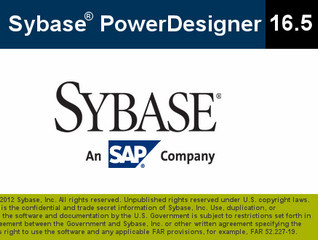
新建一个toUppercase.vbs文件,内容如下:
Option Explicit
ValidationMode = True
InteractiveMode = im_Batch
Dim mdl ' the current model
' get the current active model
Set mdl = ActiveModel
If (mdl Is Nothing) Then
MsgBox "There is no current Model"
ElseIf Not mdl.IsKindOf(PdPDM.cls_Model) Then
MsgBox "The current model is not an Physical Data model."
Else
ProcessFolder mdl
End If
' This routine copy name into code for each table, each column and each view
' of the current folder
Private sub ProcessFolder(folder)
Dim Tab 'running table
for each Tab in folder.tables
' if not tab.isShortcut then
' tab.code = tab.name
Dim col ' running column
for each col in tab.columns
col.code= UCase(col.code)
next
'end if
next
' Dim view 'running view
' for each view in folder.Views
' if not view.isShortcut then
' view.code = view.name
' end if
' next
' go into the sub-packages
Dim f ' running folder
For Each f In folder.Packages
if not f.IsShortcut then
ProcessFolder f
end if
Next
end sub
接下来,开始执行脚本,则运行PowerDesigne,然后依次点击菜单Tools->Execute Commands->Edit/Run Scripts,选择你toUppercase.vbs脚本放置的路径,执行。
© 版权声明
文章版权归作者所有,未经允许请勿转载。
THE END

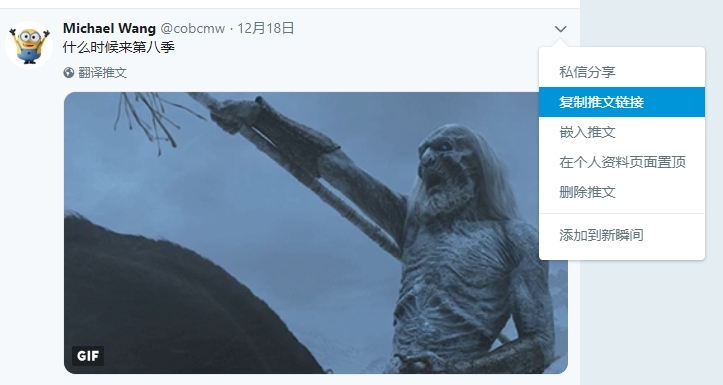
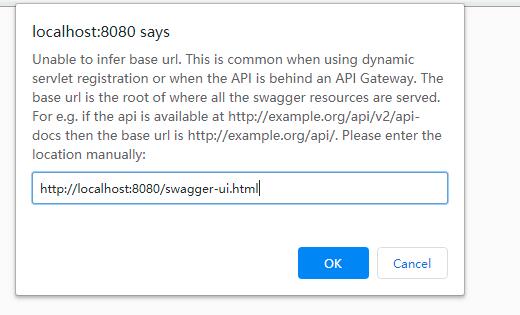

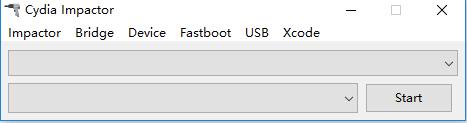


暂无评论内容