
如果你的一台电脑上同时使用了github账号和gitlab账号,ssh默认会找id_rsa这个私钥,所以可能会导致后使用的账号无法正常提交代码或clone代码的情况,如报错Permission denied (publickey).,解决办法如下:
假设你已经分别为github账号和gitlab账号生成了ssh key,文件名分别为id_rsa_github和id_rsa_gitlab,并已经将公钥添加到你的github和gitlab账号。接下来配置config文件。
配置config文件
在{USER_HOME}/.ssh/目录下,新建一个config文件,在文件中添加如下内容:
# For Github
Host github.com
HostName github.com
PreferredAuthentications publickey
IdentityFile ~/.ssh/id_rsa_github
# For Gitlab
Host gitlab.com
HostName gitlab.com
PreferredAuthentications publickey
IdentityFile ~/.ssh/id_rsa_gitlab
以上内容,需要根据自己的文件进行相应的修改;
测试
$ ssh -T [email protected]
Warning: Permanently added the RSA host key for IP address '13.250.177.223' to the list of known hosts.
Hi aitlp! You've successfully authenticated, but github does not provide shell access.
Michael@DESKTOP-BL9MF61 MINGW64 ~/.ssh
$ ssh -T [email protected]
Hi weiyanzixun! You've successfully authenticated, but gitlab does not provide shell access.
注意,地址应该跟你配置的HOST一致,比如你的Host配置的是gitlab,你测试应该修改为ssh -T git@gitlab,clone代码,pull代码都是这个地址。
如果是你本地已经有的项目,需要修改origin url,操作如下:
git remote rm origin
git remote add origin [email protected]:aitlp/Spark.git
即,将地址更改为config对应的Host。
系列文章:
© 版权声明
文章版权归作者所有,未经允许请勿转载。
THE END

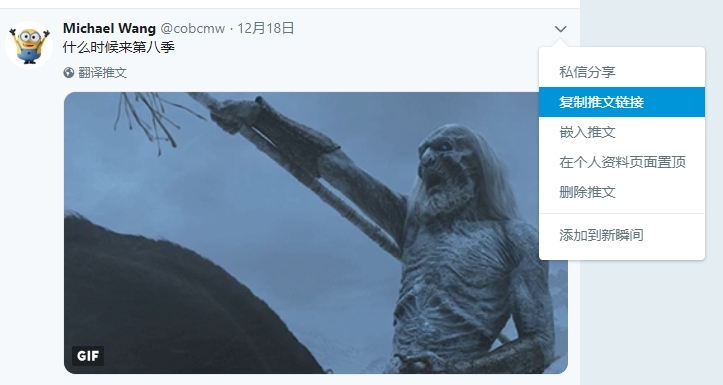
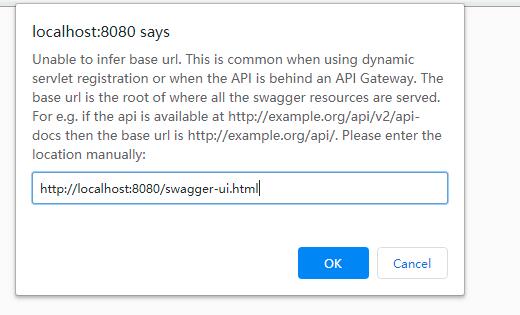

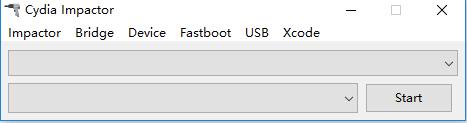


暂无评论内容