如果要在服务器上部署Alist,通过IP访问有诸多不便,如果要绑定域名,可以通过nginx反向代理的方式进行配置。
一、环境
- Debian系统;
- Alist版本:v3.10.1;
二、配置
假设你已经安装了nginx,我的域名是alist.4spaces.org,配置如下:
server {
server_name alist.4spaces.org;
location / {
proxy_set_header X-Forwarded-For $proxy_add_x_forwarded_for;
proxy_set_header Host $http_host;
proxy_set_header X-Real-IP $remote_addr;
proxy_set_header Range $http_range;
proxy_set_header If-Range $http_if_range;
proxy_redirect off;
proxy_pass http://127.0.0.1:5244;
# 上传的最大文件尺寸
client_max_body_size 20000m;
}
listen 80;
}三、域名访问
直接在浏览器里访问:alist.4spaces.org,也可以进一步为域名申请Https证书。
© 版权声明
文章版权归作者所有,未经允许请勿转载。
THE END


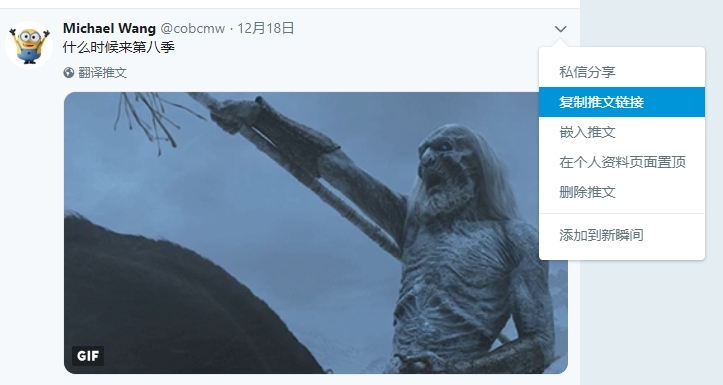
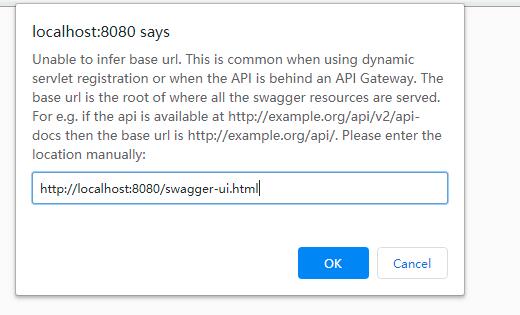

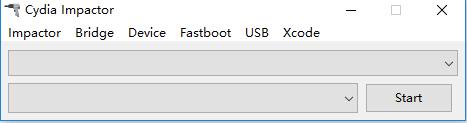




暂无评论内容