在使用git准备提交文件时,报错:
Commit failed with error
0 file committed, 1 file failed to commit: 上传车辆同行记录;
.git/hooks/pre-commit: line 32: node: command not found
解决办法,在用户目录下,新建.bashrc文件,编辑内容如下:
$ vim ~/.bashrc
# add in .bashrc
PATH=$PATH:/c/Program\ Files\ \(x86\)/nodejs
Reference
© 版权声明
文章版权归作者所有,未经允许请勿转载。
THE END


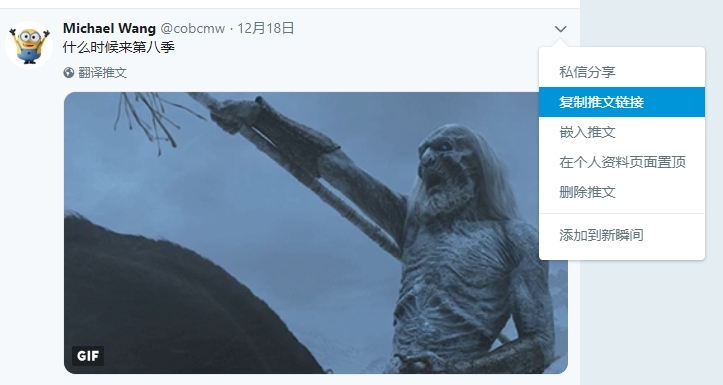
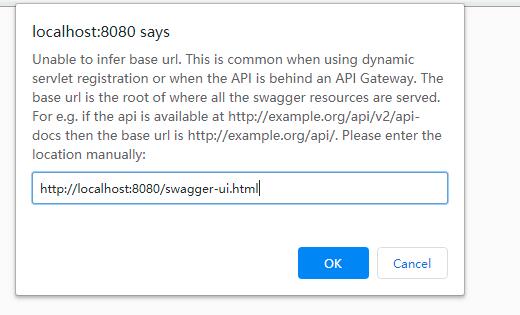

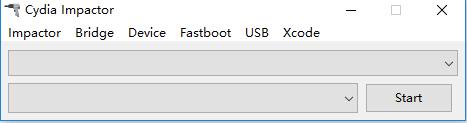


暂无评论内容