在使用ueditor的过程中,会出现表单组件被ueditor覆盖的问题,解决的方式如下:
ue = UE.getEditor('editor', {
toolbars: [
['undo', 'redo', 'bold', 'italic', 'underline', 'forecolor', 'backcolor', 'insertorderedlist', 'insertunorderedlist', 'fontfamily', 'fontsize', 'paragraph']
],
autoHeightEnabled: true,
autoFloatEnabled: true,
elementPathEnabled: false,
zIndex: 100,
serverUrl: ''
});
即,通过设置ueditor的zIndex属性来解决,默认值是900。
References
© 版权声明
文章版权归作者所有,未经允许请勿转载。
THE END
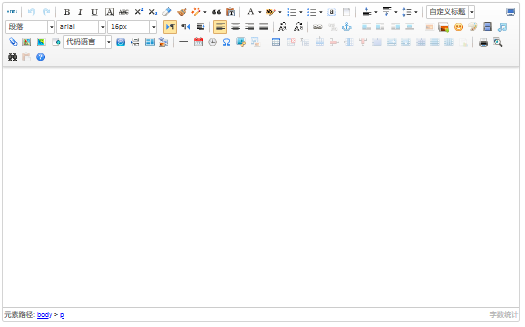

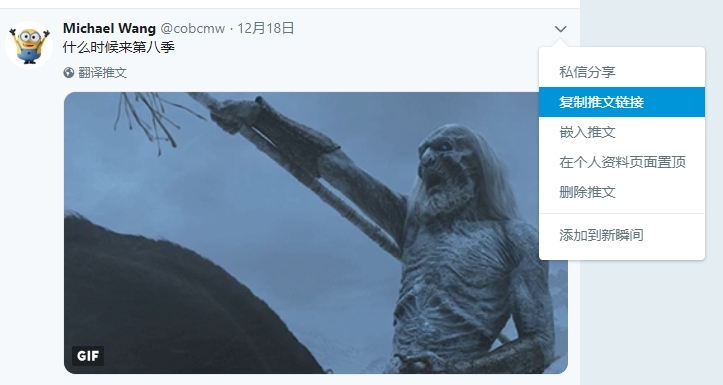
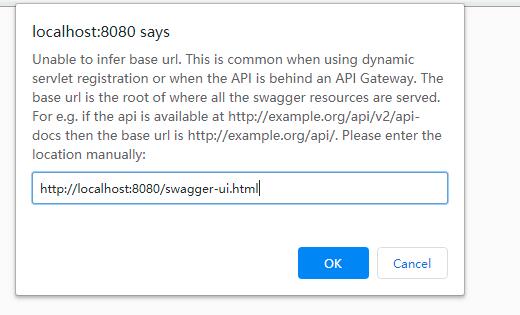

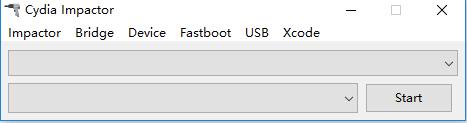


暂无评论内容