Js进行时间、日期操作的方法有:
方法1:
实现代码:
//*** This code is copyright 2002-2016 by Gavin Kistner, [email protected]
//*** It is covered under the license viewable at http://phrogz.net/JS/_ReuseLicense.txt
Date.prototype.customFormat = function(formatString){
var YYYY,YY,MMMM,MMM,MM,M,DDDD,DDD,DD,D,hhhh,hhh,hh,h,mm,m,ss,s,ampm,AMPM,dMod,th;
YY = ((YYYY=this.getFullYear())+"").slice(-2);
MM = (M=this.getMonth()+1)<10?('0'+M):M;
MMM = (MMMM=["January","February","March","April","May","June","July","August","September","October","November","December"][M-1]).substring(0,3);
DD = (D=this.getDate())<10?('0'+D):D;
DDD = (DDDD=["Sunday","Monday","Tuesday","Wednesday","Thursday","Friday","Saturday"][this.getDay()]).substring(0,3);
th=(D>=10&&D<=20)?'th':((dMod=D%10)==1)?'st':(dMod==2)?'nd':(dMod==3)?'rd':'th';
formatString = formatString.replace("#YYYY#",YYYY).replace("#YY#",YY).replace("#MMMM#",MMMM).replace("#MMM#",MMM).replace("#MM#",MM).replace("#M#",M).replace("#DDDD#",DDDD).replace("#DDD#",DDD).replace("#DD#",DD).replace("#D#",D).replace("#th#",th);
h=(hhh=this.getHours());
if (h==0) h=24;
if (h>12) h-=12;
hh = h<10?('0'+h):h;
hhhh = hhh<10?('0'+hhh):hhh;
AMPM=(ampm=hhh<12?'am':'pm').toUpperCase();
mm=(m=this.getMinutes())<10?('0'+m):m;
ss=(s=this.getSeconds())<10?('0'+s):s;
return formatString.replace("#hhhh#",hhhh).replace("#hhh#",hhh).replace("#hh#",hh).replace("#h#",h).replace("#mm#",mm).replace("#m#",m).replace("#ss#",ss).replace("#s#",s).replace("#ampm#",ampm).replace("#AMPM#",AMPM);
};
格式说明:
token: description: example:
#YYYY# 4-digit year 1999
#YY# 2-digit year 99
#MMMM# full month name February
#MMM# 3-letter month name Feb
#MM# 2-digit month number 02
#M# month number 2
#DDDD# full weekday name Wednesday
#DDD# 3-letter weekday name Wed
#DD# 2-digit day number 09
#D# day number 9
#th# day ordinal suffix nd
#hhhh# 2-digit 24-based hour 17
#hhh# military/24-based hour 17
#hh# 2-digit hour 05
#h# hour 5
#mm# 2-digit minute 07
#m# minute 7
#ss# 2-digit second 09
#s# second 9
#ampm# "am" or "pm" pm
#AMPM# "AM" or "PM" PM
使用示例:
var now = new Date;
console.log( now.customFormat( "#DD#/#MM#/#YYYY# #hh#:#mm#:#ss#" ) );
此方法参考:Converting milliseconds to a date (jQuery/JS) ;
方法2:
使用Datejs,代码如下:
alert(new Date().toString('yyyy-MM-dd hh:mm:ss'));
示例地址:Javascript Date to String ;
方法3:
实现代码:
var curDate = new Date();
var y = curDate.getFullYear();
var m = curDate.getMonth() + 1;
var d = curDate.getDate();
var h = curDate.getHours();
var min = curDate.getMinutes();
var sec = curDate.getSeconds();
alert([y,(m>9?'':'0')+m,(d>9?'':'0')+d].join('-')+' '+[(h>9?'':'0')+h,(min>9?'':'0')+min,(sec>9?'':'0')+sec].join(':'));
方法4
使用moment.js,代码实现如下:
//当前时间格式
console.log(moment().format('YYYY-MM-DD HH:mm:ss'));
© 版权声明
文章版权归作者所有,未经允许请勿转载。
THE END

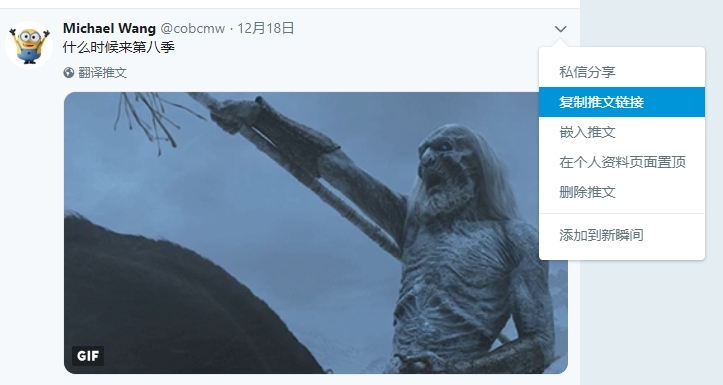
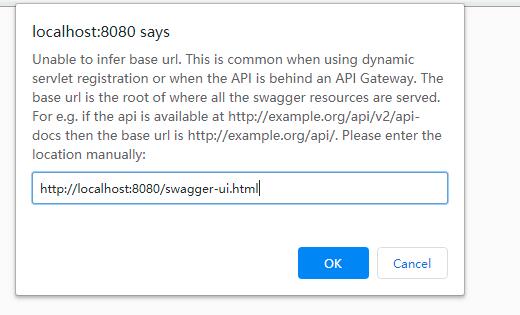

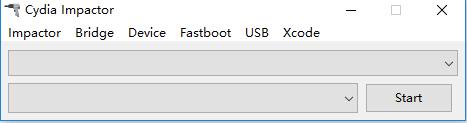


暂无评论内容