环境搭建
首先是LNMP环境的搭建,详见[这里],这里我是通过yum的方式安装的nginx。
申请证书
分别申请两个域名的证书,这里是(www.4spaces.org,www.weiyanzixun.com),申请证书的前提时你已经正确解析你的域名到同一个ip地址,申请证书的步骤详见[这里]。
配置Nginx
我在/etc/nginx/conf.d/下面分别建了两个配置文件rxblog.https.conf,weiyanzixun.https.conf,内容分别如下:
1.rxblog.https.conf
server{
listen 80;
server_name 4spaces.org www.4spaces.org;
add_header Strict-Transport-Security max-age=15768000;
return 301 https://$server_name$request_uri;
}
server {
listen 443 ssl http2;
server_name 4spaces.org www.4spaces.org;
index index.php index.html index.htm;
root /usr/share/nginx/rxblog;
add_header X-Frame-Options DENY;
add_header X-Content-Type-Options nosniff;
ssl_certificate /etc/letsencrypt/live/4spaces.org/fullchain.pem;
ssl_certificate_key /etc/letsencrypt/live/4spaces.org/privkey.pem;
ssl_protocols TLSv1 TLSv1.1 TLSv1.2;
ssl_ciphers EECDH+CHACHA20:EECDH+CHACHA20-draft:EECDH+AES128:RSA+AES128:EECDH+AES256:RSA+AES256:EECDH+3DES:RSA+3DES:!MD5;
ssl_prefer_server_ciphers on;
ssl_session_cache shared:SSL:10m;
ssl_session_timeout 60m;
location / {
try_files $uri $uri/ /index.php?$args;
}
location ~ \.php$ {
fastcgi_pass 127.0.0.1:9000;
fastcgi_index index.php;
fastcgi_param SCRIPT_FILENAME $document_root/$fastcgi_script_name;
include fastcgi_params;
}
}
2.weiyanzixun.https.conf
server{
listen 80;
server_name weiyanzixun.com www.weiyanzixun.com;
#告诉浏览器有效期内只准用 https 访问
add_header Strict-Transport-Security max-age=15768000;
#永久重定向到 https 站点
return 301 https://$server_name$request_uri;
}
server {
listen 443 ssl http2;
server_name weiyanzixun.com www.weiyanzixun.com;
index index.php index.html index.htm;
root /usr/share/nginx/weiyanzixun;
add_header X-Frame-Options DENY;
add_header X-Content-Type-Options nosniff;
ssl_certificate /etc/letsencrypt/live/weiyanzixun.com/fullchain.pem;
ssl_certificate_key /etc/letsencrypt/live/weiyanzixun.com/privkey.pem;
ssl_protocols TLSv1 TLSv1.1 TLSv1.2;
ssl_ciphers EECDH+CHACHA20:EECDH+CHACHA20-draft:EECDH+AES128:RSA+AES128:EECDH+AES256:RSA+AES256:EECDH+3DES:RSA+3DES:!MD5;
ssl_prefer_server_ciphers on;
ssl_session_cache shared:SSL:10m;
ssl_session_timeout 60m;
location / {
try_files $uri $uri/ /index.php?$args; #修改内容
}
# pass the PHP scripts to FastCGI server listening on 127.0.0.1:9000
#
#修改此处内容支持php
location ~ \.php$ {
fastcgi_pass 127.0.0.1:9000;
fastcgi_index index.php;
fastcgi_param SCRIPT_FILENAME $document_root/$fastcgi_script_name;
include fastcgi_params;
}
}
重启nginx
systemctl reload nginx
配置中有很多不合理的地方,比如启用http2没有优化,加密方式的优化,待后续慢慢优化!有恳请各位给予指正。
© 版权声明
文章版权归作者所有,未经允许请勿转载。
THE END

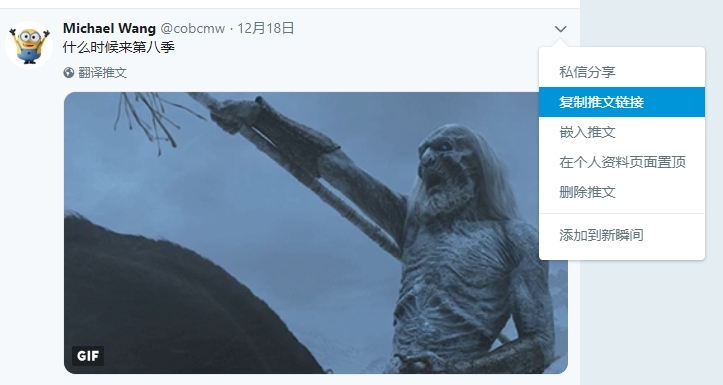
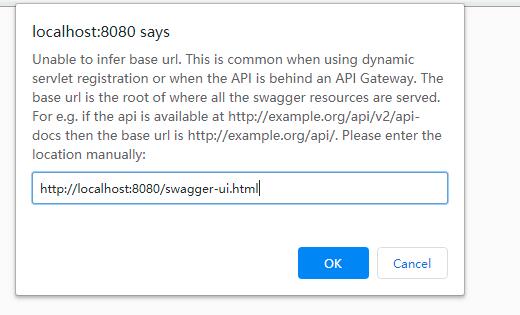

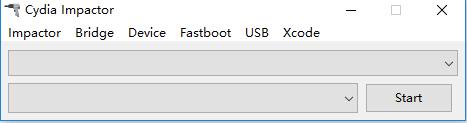


暂无评论内容